Next: Executed system tasks Up: General Configuration Previous: Adding an article image
System task management
Through use of Blue Chameleon, actions called system tasks are sometimes triggered, for instance :
- task scheduler
- export to external system
- export problem report
- validation of temporary invoices
- calculation of outstanding amounts
- reading of a domiciliation return file
- sending of a print set
- filling of a domiciliation batch
They are displayed on the "Task Manager" event control (provided that it had been enabled) as illustrated as on example below ; for each of them, the date and time at which they have been launched is shown, as well as, when achieved, the date at which they have ended.
Also, a percentage shows the progress of the system task, and if applicable, it can be clicked on to show its details :
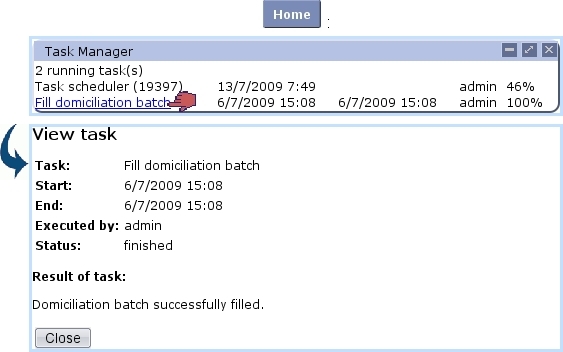
|
For details to be accessed and, more generally, to manage system tasks, the 'Scheduler tasks' must be enabled while at the Merchant Configuration Page.
Once achieved, while on its details page, it is possible to ![]() the system task to remove it from the event control.
the system task to remove it from the event control.
Subsections
Next: Executed system tasks Up: General Configuration Previous: Adding an article image

