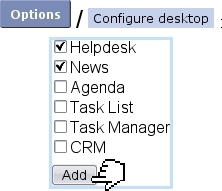Next: Managing Event Controls Up: Event Controls Previous: Event Controls
Setting up Event Controls
Blue Chameleon lets you pick which Event Controls you wish to be displayed ; to do so, follow ![]() /
/ ![]() . On subsequent screen, tick the corresponding Event Controls :
. On subsequent screen, tick the corresponding Event Controls :
For instance, the result of an incoming news message can be seen at Fig.Reading news.
Next: Managing Event Controls Up: Event Controls Previous: Event Controls