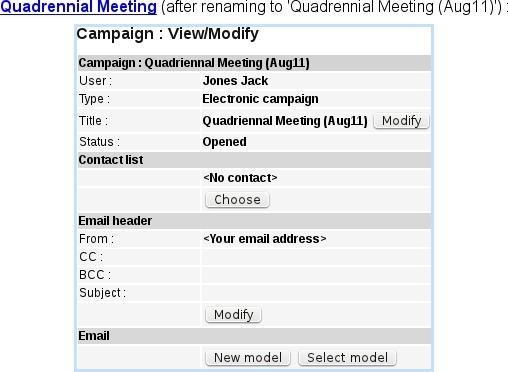Next: Building the newsletter Up: An Electronic Newsletter Previous: An Electronic Newsletter
Introducing the case
Basically, the creation and sending of a newsletter would call for three major steps :
- first, having a list of contacts ready (or creating it from scratch) ;
- then, writing and building the document "newsletter" itself, including maybe graphics and links to websites ;
- finally dispatch the finalized newsletter to the list of contacts.
The great feature of Blue Chameleon's Customer Relationship Management is that these three deeds no longer have to be done in that strict order ; indeed, CRM's simple handling of contact lists, documents and sending make that any can be managed separately, anytime.
May you have a project for a newsletter, or just an idea thereof, it is simple to create an electronic campaign. Giving it an explicit name, for instance "Quadrennial Meeting", describes its intended use at first glance when using CRM. This campaign is yet an empty shell to which a contact list and/or a document is to be attached :
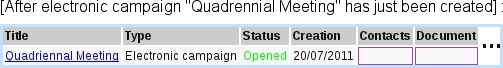
Clicking on the name of the campaign leads to the Campaign Manage Page as illustrated below where the following actions are possible :
- the title of title can be modified, if needed : in this case, as we for instance want this newsletter to be sent for August, we retitle the campaign "Quadrennial Meeting (Aug11)" ;
- the contact list can be associated ;
- the email header can be set up ;
- the document that will be sent can be associated.
These can be done in no particular order.
Next: Building the newsletter Up: An Electronic Newsletter Previous: An Electronic Newsletter