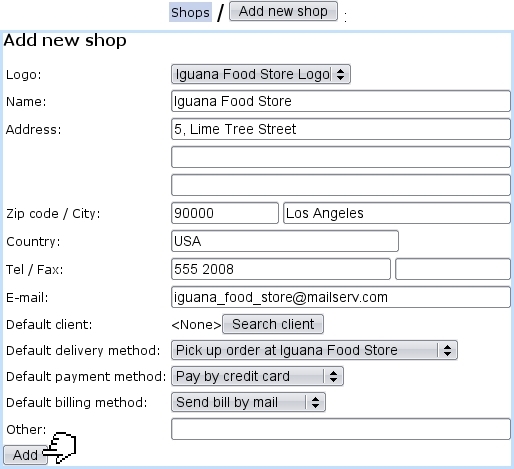Next: Creating a cash register Up: General Configuration Previous: Countries and languages
Creating shops
Shop management
A 'shop' is a sale outlet where clients may pick up their order ; at least one shop has to be defined for such orders to be processed. The process to add a new shop start from ![]() /
/ ![]() ; there,
; there, ![]() leads to :
leads to :
The following can be defined :
- a previously-uploaded shop logo picture ;
- the shop's general information ;
- a default client for this shop, who will serve later as the
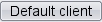 as accessed when registering a sale for this shop ;
as accessed when registering a sale for this shop ;
- default delivery, payment and billing methods.
A shop's data can be modified anytime via ![]() / Shop Name
/ Shop Name ![]() .
.
At the bottom of this page lies also the list of all cash registers that have been created for this shop, with for each of them the possibility to check its ![]() or to
or to ![]() or
or ![]() it.
it.
Subsections
Next: Creating a cash register Up: General Configuration Previous: Countries and languages